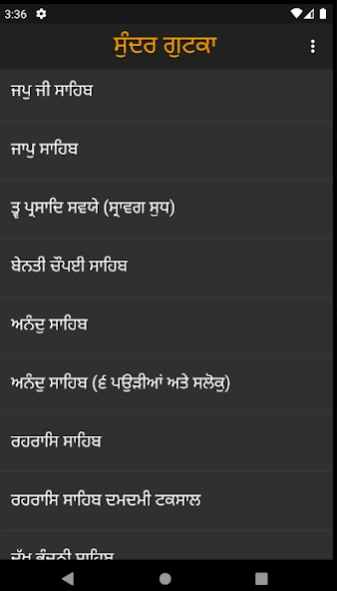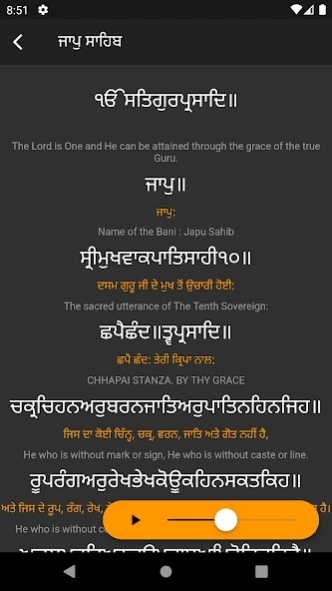Sundar Gutka 1.1.1
Free Version
Publisher Description
Sundar Gutka - Sundar Gutka is an app which contains all the nitnem (regular prayer) banis.
Sundar Gutka is an app which contains all the nitnem (regular prayer) banis and some more popular banis with their Punjabi and English translation and larivaar composition as well. Total banis count is 28. A lot of customization options are available to user to best user experience.
Features: -
1. English And Punjabi Translation
2. Larivaar composition
3. Change Font Size
4. Dark Mode
5. Easy Access Settings
6. Auto Scroll Bani
Banis Included are: -
1. Jap Ji Sahib
2. Jaap Sahib
3. Tav Prasad Savaiye
4. Benti Chupai Sahib
5. Anand Sahib
6. Anand Sahib (6 Pauris And Salok)
7. Rehres Sahib
8. Rehras Sahib (Damdami Taksal)
9. Dukh Bhanjni Sahib
10. Aarti
11. Sohila Sahib
12. Sukhmani Sahib
13. Asa Di Var
14. Ardaas
15. Salok Mehla 9
16. Shabad Hazare
17. Shabad Hazare Patshahi 10
18. Tav Prasad Saviye (Deenan Ki)
19. Akal Ustat
20. Bavann Akhri
21. Sidh Gosht
22. Oankaar
23. Barah Maha
24. Chandi Di Vaar
25. Lavan (Anand Karaj)
26. Shri Guru Granth Sahib Paath Bhog (Mundavnni)
27. Shre Guru Granth Sahib Paath Bhog (Raagmala)
28. Raamkali Sadu
If anyone would like to make any requests or has any questions please leave a comment or mail me at hardeep0khalsa122@gmail.com and we will respond accordingly.
About Sundar Gutka
Sundar Gutka is a free app for Android published in the Reference Tools list of apps, part of Education.
The company that develops Sundar Gutka is Harman Bhutani. The latest version released by its developer is 1.1.1.
To install Sundar Gutka on your Android device, just click the green Continue To App button above to start the installation process. The app is listed on our website since 2022-03-26 and was downloaded 1 times. We have already checked if the download link is safe, however for your own protection we recommend that you scan the downloaded app with your antivirus. Your antivirus may detect the Sundar Gutka as malware as malware if the download link to com.hardeep.sundargutka is broken.
How to install Sundar Gutka on your Android device:
- Click on the Continue To App button on our website. This will redirect you to Google Play.
- Once the Sundar Gutka is shown in the Google Play listing of your Android device, you can start its download and installation. Tap on the Install button located below the search bar and to the right of the app icon.
- A pop-up window with the permissions required by Sundar Gutka will be shown. Click on Accept to continue the process.
- Sundar Gutka will be downloaded onto your device, displaying a progress. Once the download completes, the installation will start and you'll get a notification after the installation is finished.